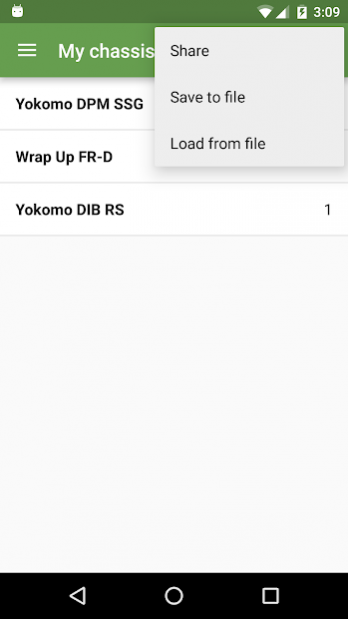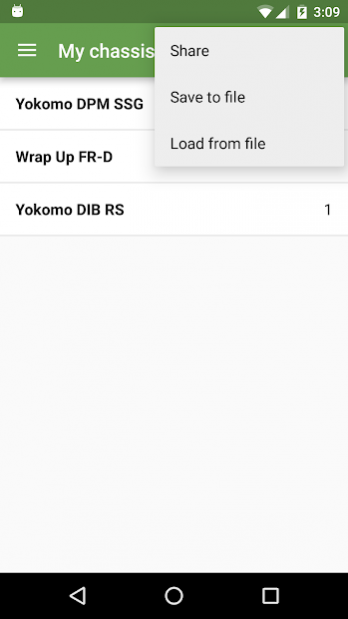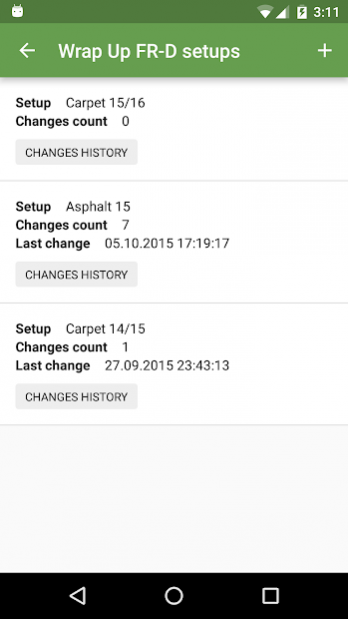RC Setup 1.7.1
Free Version
Publisher Description
RC Setup app allows you to save all your rc cars settings in an easy and simple way, watch how parameters and rc car behavior on track change, note correct and incorrect solutions, share your settings and look through others. RC Setup app will teach you to define how good do different changes work in different conditions and help you to structure all your rc car data.
Short instruction:
- add one or few chassis;
- add new setup to chassis by filling all or only needed parameters (tip: in an empty field you can copy value from left or right field by double tap);
- add a comment and a mark to setup after testing your car on a track. With every setup saving it's also offered to add a comment;
- if you press menu button on the setup page and then press "Changes history" button you will see all setup changes and differences between them. You can correct changes, delete them (long press in the list) and add comments to them;
- you can add more than one setup to every chassis, for example, setup "Asphalt" and setup "Carpet". When adding second and following setups they would be filled with data from the previous one;
- on the "Settings" page you can turn on displaying difference between setups and last comments to them in the list on the setups page, specify the way of adding image for a setup, select image for navigation panel;
- if you press menu button on the "My chassis" page you can save all your data to a file, load it from a file and share it;
- if you long press chassis item in the list on the "My chassis" page you can change chassis name or delete it;
- if you long press setup item in the list on the setups page you can see its changes history, change its name or delete it;
- if you long press comment item on the setup page you can delete it;
- if you press menu button on the setup page you can add an image of the chassis by selecting it from gallery or specifying its url;
- on the "Notes" page you can add notes with useful information about rc car settings and behavior.
About RC Setup
RC Setup is a free app for Android published in the System Maintenance list of apps, part of System Utilities.
The company that develops RC Setup is slavacapps. The latest version released by its developer is 1.7.1. This app was rated by 6 users of our site and has an average rating of 2.2.
To install RC Setup on your Android device, just click the green Continue To App button above to start the installation process. The app is listed on our website since 2017-12-29 and was downloaded 281 times. We have already checked if the download link is safe, however for your own protection we recommend that you scan the downloaded app with your antivirus. Your antivirus may detect the RC Setup as malware as malware if the download link to ru.slavaapps.rcsetup is broken.
How to install RC Setup on your Android device:
- Click on the Continue To App button on our website. This will redirect you to Google Play.
- Once the RC Setup is shown in the Google Play listing of your Android device, you can start its download and installation. Tap on the Install button located below the search bar and to the right of the app icon.
- A pop-up window with the permissions required by RC Setup will be shown. Click on Accept to continue the process.
- RC Setup will be downloaded onto your device, displaying a progress. Once the download completes, the installation will start and you'll get a notification after the installation is finished.